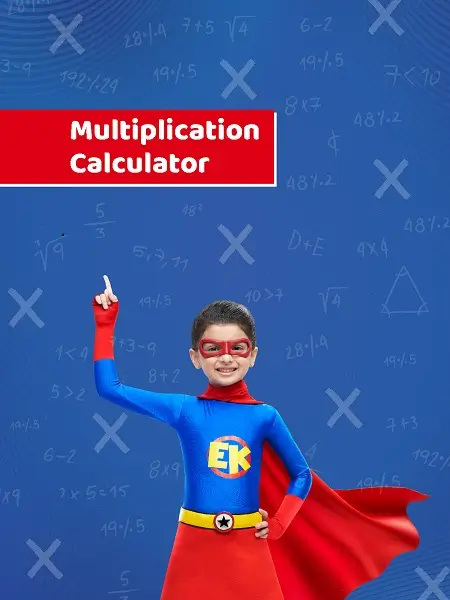Multiplication Calculator
A multiplication calculator offers a convenient solution for tackling complex multiplication tasks. It's a user-friendly tool that provides accurate results instantly, eliminating the need for manual calculations. With easy access online, it ensures efficient management of multiplication operations.
Multiplication Calculator
First Value:
Second Value:
Understanding Multiplication:
Multiplication is like a fast way of adding the same number many times. For example, when we multiply 3 by 4, it's like adding 3 four times (3+3+3+3), which gives us 12. It's super important in math and helps us do lots of different calculations. Once we're really good at multiplication, we can use it for things like figuring out money and measuring stuff in real life.
What is a Multiplication Calculator?
A multiplication calculator is a special tool that makes multiplying numbers easier. You just type in the numbers you want to multiply, and it quickly tells you the answer. This calculator is really helpful for students and professionals who work with big or tricky numbers. It makes sure we get the right answer without any mistakes and saves us lots of time.
Multiplication Calculation Formula:
The formula for multiplication is simple: just multiply one number by another. For example, when we multiply 5 by 3, we use the formula 5 x 3, which gives us 15. This basic rule is what all multiplication calculators follow, giving us quick and accurate results. Online multiplication calculators make it even easier, giving us answers instantly with just a few clicks. Whether we're doing math homework or solving real-life problems, multiplication calculators help us out a lot.
Using the Multiplication Calculator:
Operating a multiplication calculator is straightforward, even for intricate calculations like long multiplication. Here's how to use it:
- Step 1: : Input the First Number: Enter the initial number you want to multiply into the designated field.
- Step 2: : Add the Second Number: Input the second number into the following field.
- Step 3: : Click 'Calculate': Once both numbers are entered, click the calculate button.
- Step 4: : View Results: The calculator promptly presents the product of the two numbers.
For more complex tasks, the long multiplication calculator is ideal. It systematically handles large numbers, ensuring accuracy throughout the multiplication process, and provides quick, reliable solutions.
FAQs
Q1. How do you calculate multiplication?
To compute multiplication, simply multiply two or more numbers together. For instance, 4 multiplied by 5 equals 20. Using a multiplication calculator is advisable for working with large numbers, as it yields swift and accurate results.
Q2. What is multiplication for Class 4?
In Class 4, multiplication is introduced as a method for adding a number to itself repeatedly. It's a fundamental math skill that teaches students how to calculate products of numbers suitable for their age and skill level.